Microsoft Teams 표시 이름에 오류가 있음을 발견하셨나요? 이름이나 성이 잘못되었나요? Android, iOS, macOS 및 Windows 기기의 마이크로소프트 팀즈 에서 이름을 편집하거나 변경하는 방법을 알려드리겠습니다.
Windows에서 Microsoft Teams 이름 변경
Windows PC의 마이크로소프트 팀즈 앱 에서 표시 이름을 변경하려면 아래 단계를 따르세요.
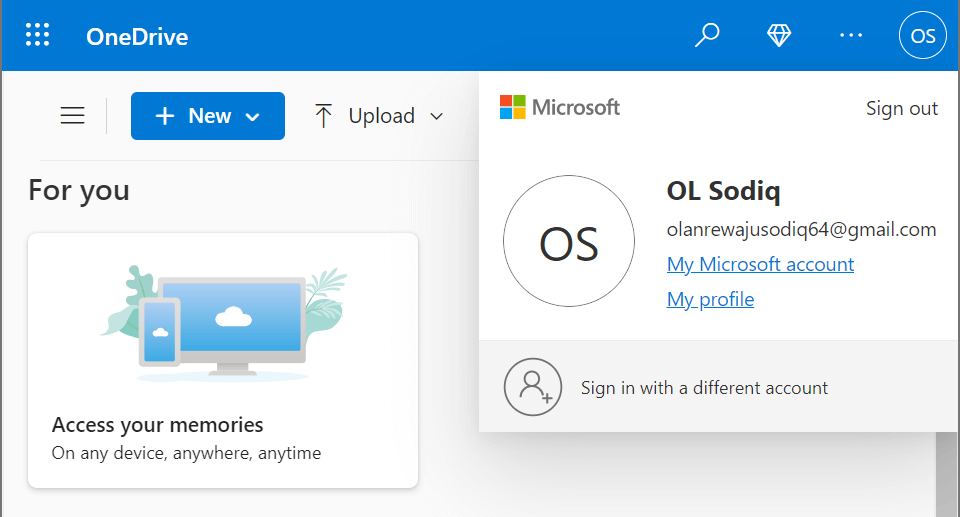
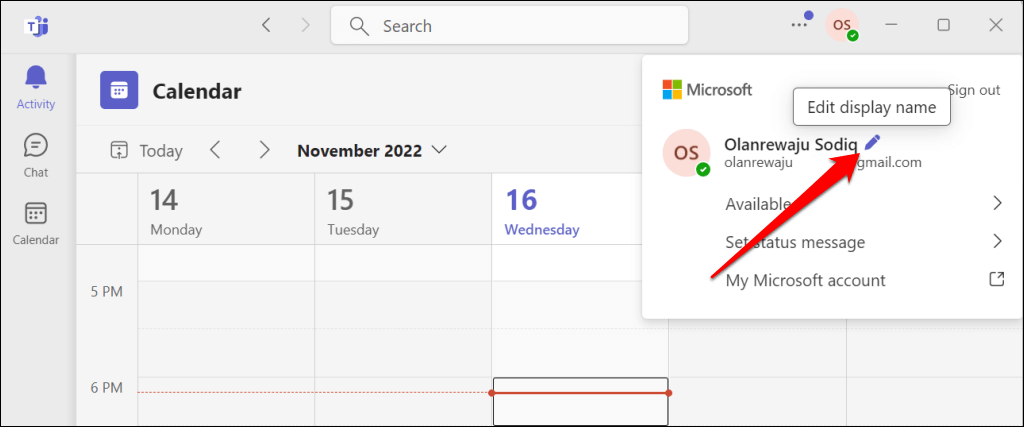
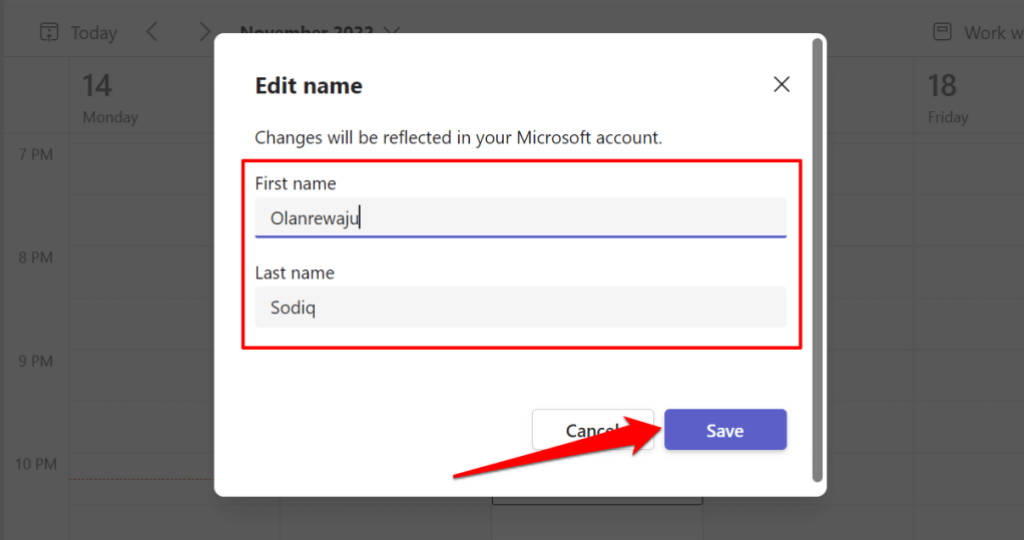
성과 이름을 입력해야 합니다. 둘 중 하나 또는 두 필드 모두 비워 둘 수 없습니다. 이름 변경을 확인하려면 오른쪽 상단에 있는 프로필 아이콘을 선택하세요.
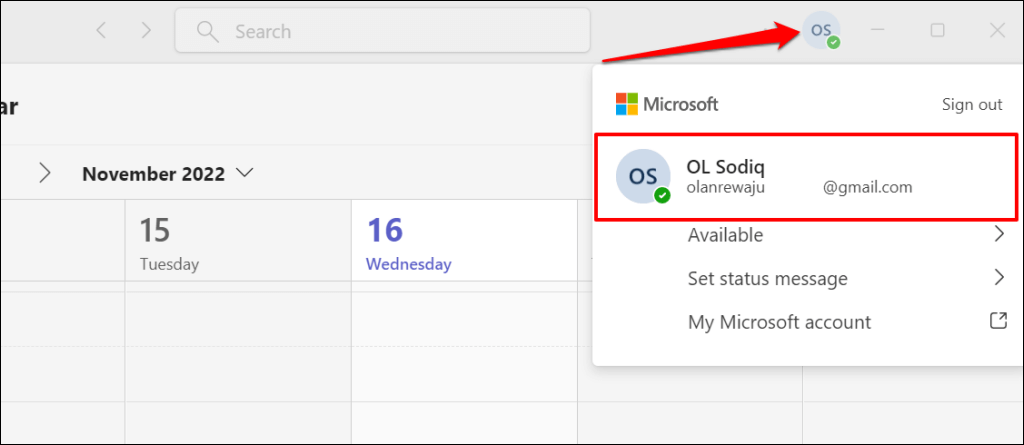
macOS에서 Microsoft Teams 이름 변경
MacBook의 Teams 앱에서 이름을 변경하는 방법은 다음과 같습니다.
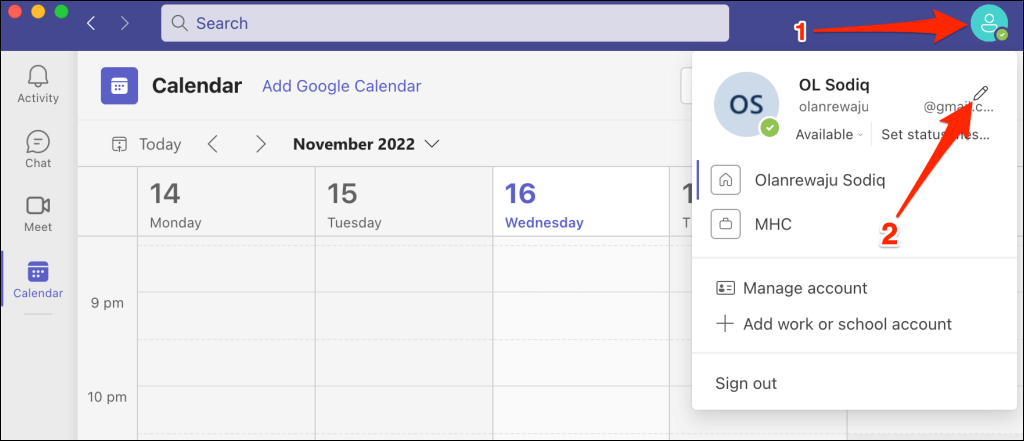
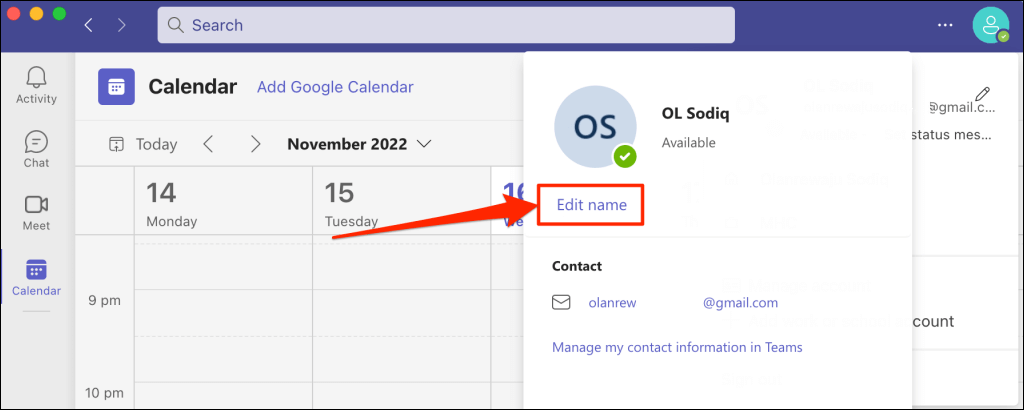
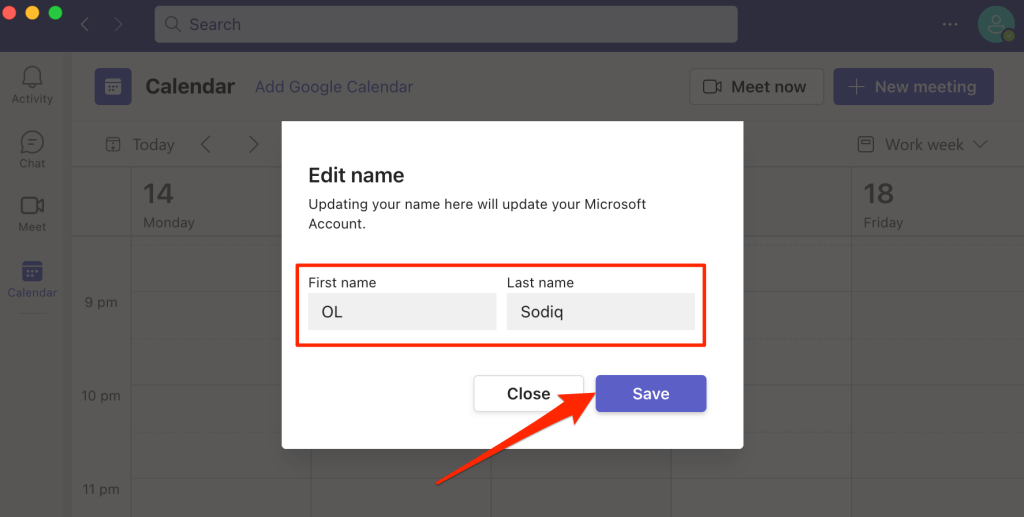
Android 기기에서 Microsoft Teams 이름 변경
Chromebook용 Microsoft Teams 앱 및 Android 기기에서 표시 이름을 변경하려면 다음 단계를 따르세요.
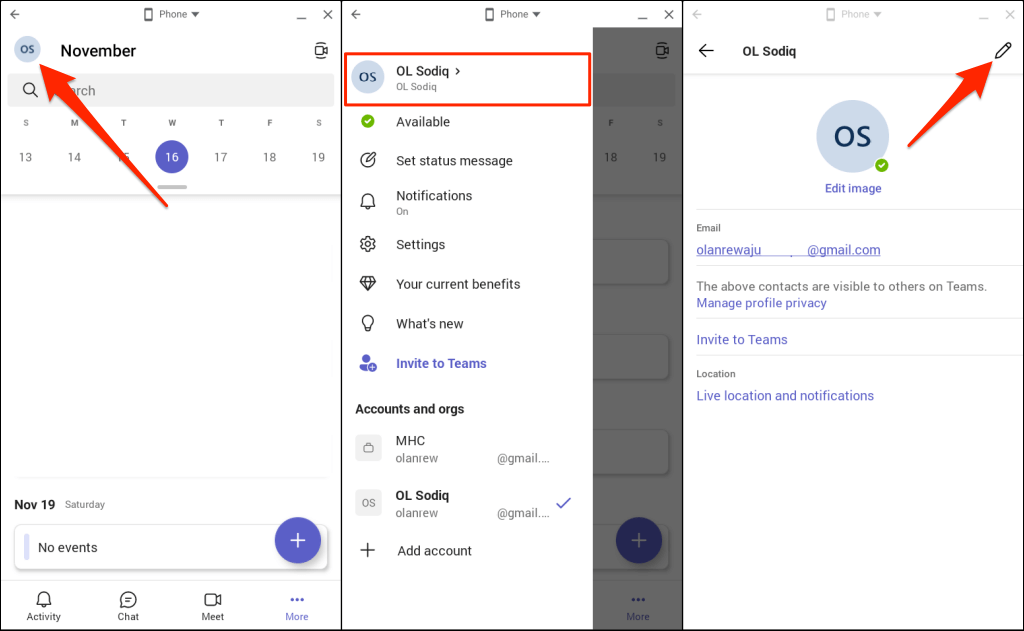
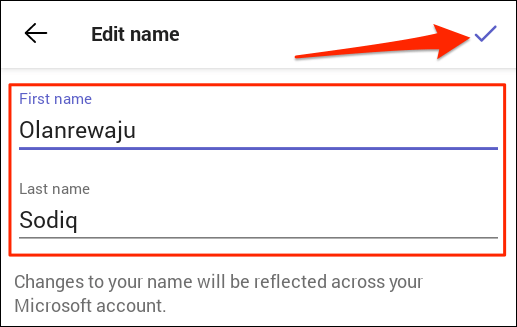
iPhone 또는 iPad에서 Microsoft Teams 이름 변경
iPhone 및 iPad용 Teams 모바일 앱에서 이름을 변경하는 방법은 다음과 같습니다.
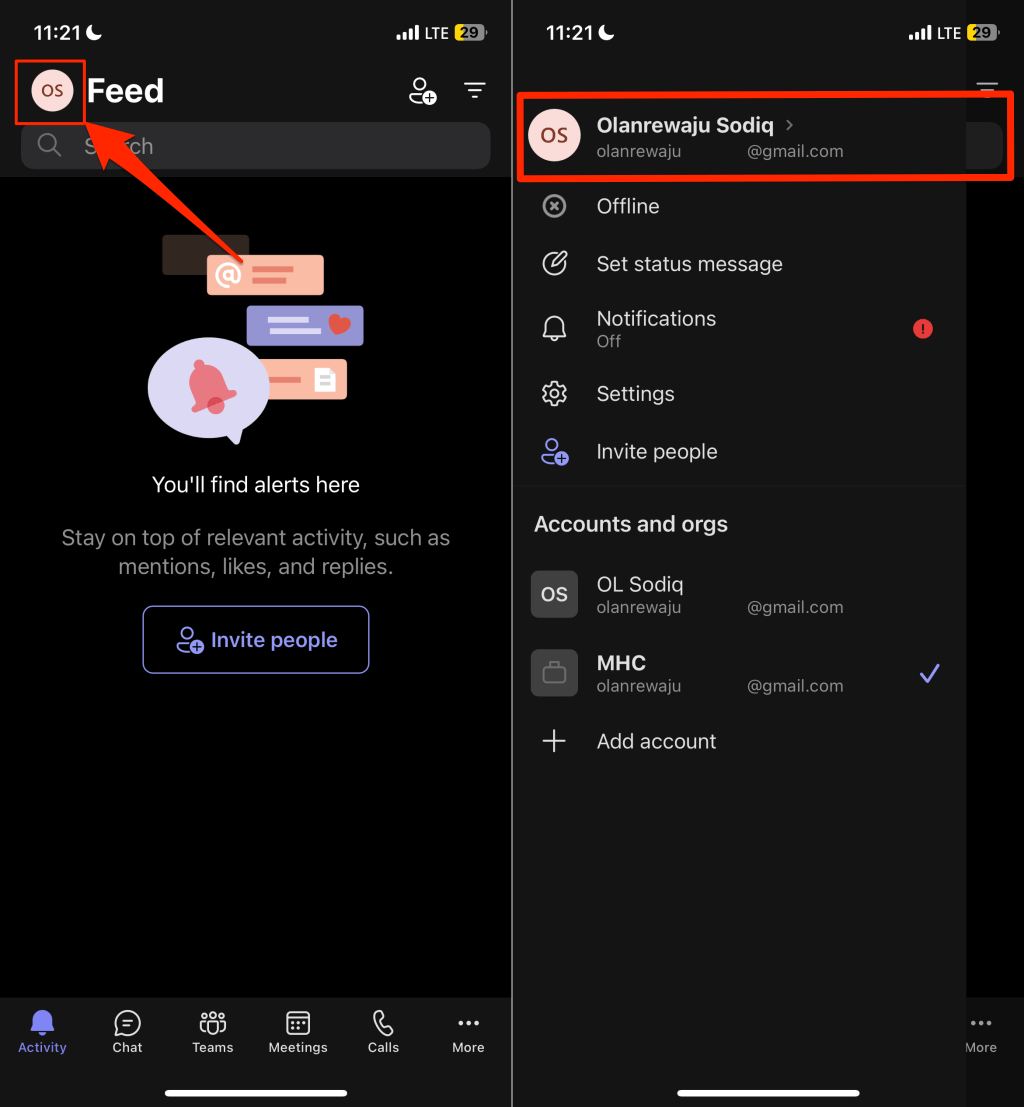

iPhone 및 iPad에서는 Teams 이름에 이름과 성을 모두 포함하도록 강요되지 않습니다. 표시 이름으로 이름이나 성(또는 둘 다)을 사용할 수 있습니다.
새 이름을 얻으세요
Microsoft Teams에서 이름을 변경할 수 있는 횟수에는 제한이 없습니다. 그러나 Teams 표시 이름은 Microsoft 계정 이름입니다. Teams 표시 이름에 대한 변경 사항은 OneDrive, Microsoft Office 앱 등 Microsoft 계정에 연결된 앱/서비스 전반에 반영됩니다.
Teams에서 이름이 변경되지 않으면 장치가 인터넷에 연결되어 있는지 확인하세요. Teams를 닫았다가 다시 열고 이름을 다시 변경해 보세요. 여전히 표시 이름을 변경할 수 없는 경우 장치의 앱 스토어에서 Teams를 업데이트하세요.
.