Voicemail은 다른 전화로 통화 중이거나 전화를받지 않은 경우 나중에들을 수 있도록 녹음 된 오디오 또는 음성 메시지입니다.
오래된 자동 응답기와 다릅니다. 이메일 메시지를 저장하는 것과 동일한 방식으로 메시지를 기기에 저장하는 대신 서비스 제공 업체의 서버에 사서함에 저장 합니다.

Android 또는 iPhone에서 음성 메일을 사용하거나 활성화 한 적이 없다면 음성 메일 및 메시지에 액세스 을 설정하는 방법을 다시 보여줄 것입니다.
Android에서 음성 메일을 설정하는 방법
할 일 이를 위해서는 음성 사서함 이동 통신사에서 제공 한 번호 또는 서비스 제공 업체가 필요합니다. 비용 및 기타 관련 세부 정보가 있는지 여부에 관계없이 전화를 걸어 서비스에 대해 알아보십시오.
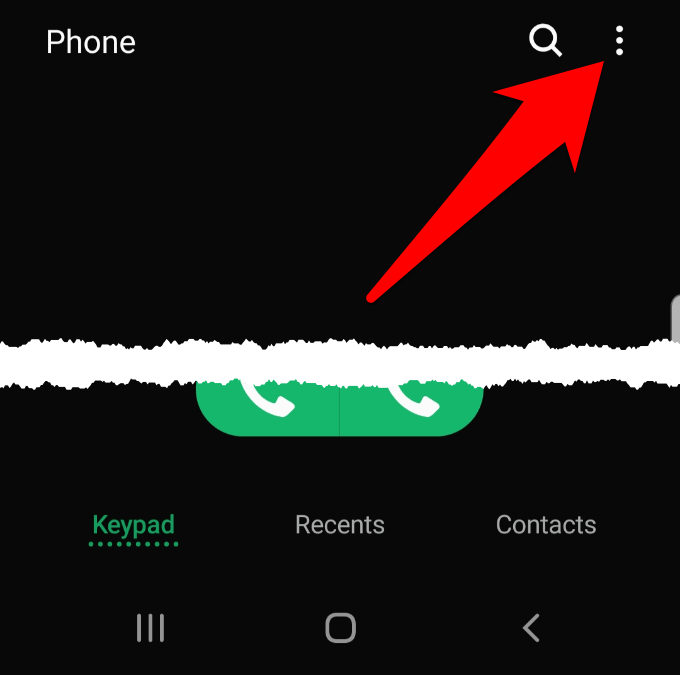
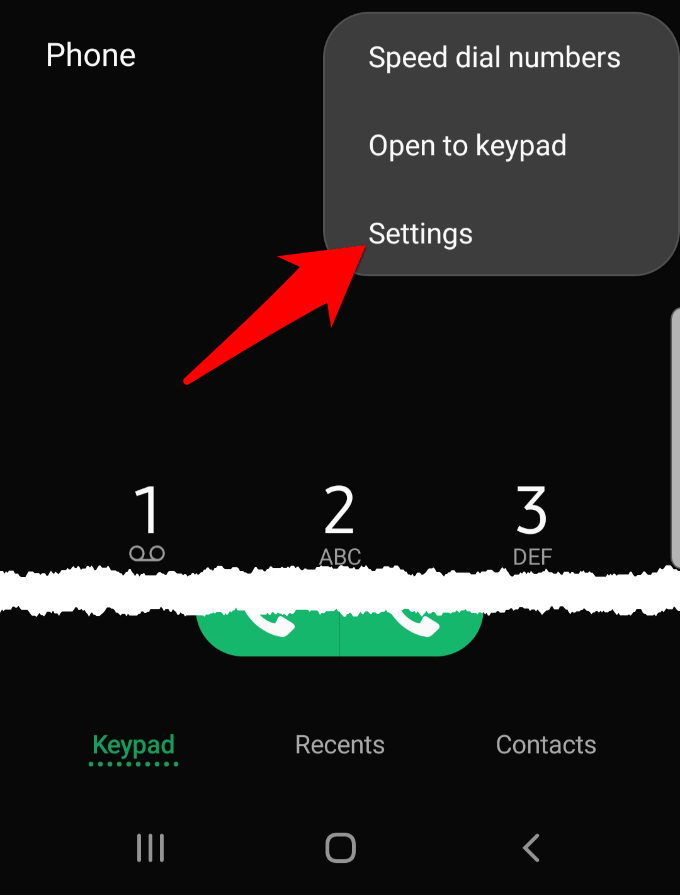
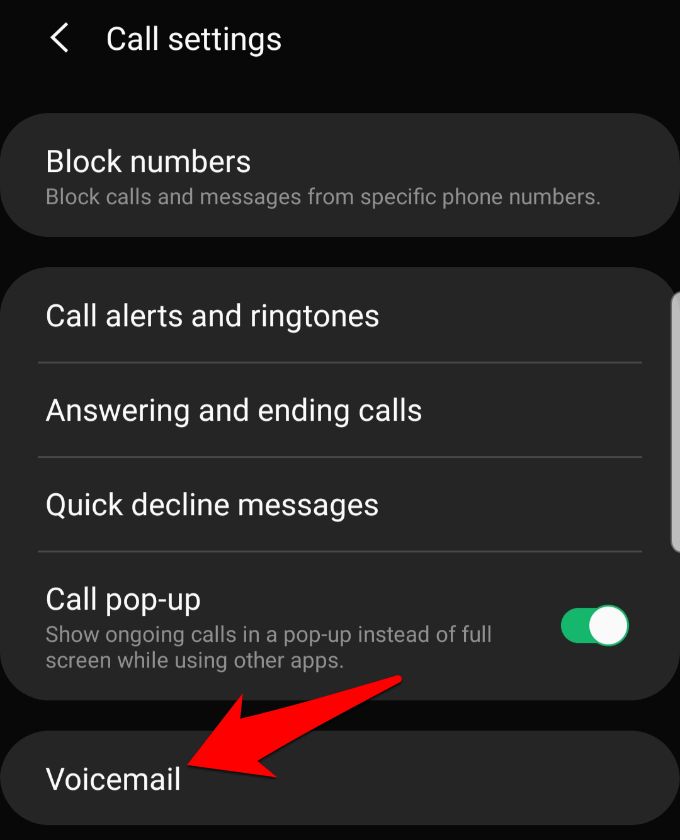
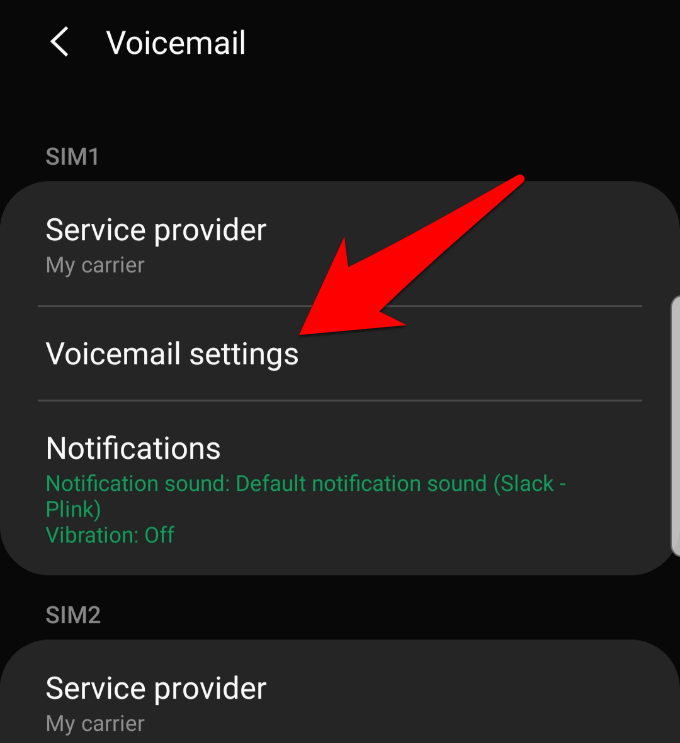
참고:이 가이드에서는 Android 9을 실행하는 Samsung S8 +를 사용 했으므로 Android 버전 및 기기에 따라 단계가 다를 수 있습니다.
H 이제 Android에서 음성 사서함을 확인하려면
Android 스마트 폰에서 메시지에 액세스하기 위해 음성 사서함을 확인하는 방법에는 여러 가지가 있습니다 :
1. 우편함 또는 자신의 번호로 전화 걸기
2. 시각적 음성 사서함 사용
3. 컴퓨터에서
사서함 또는 자신의 번호로 전화하여 음성 사서함 확인
이제 스마트 폰에 음성 사서함이 설정되었으므로 모든 메시지에 액세스 퀵 다이얼에서 사서함으로 전화를 걸거나 휴대 전화에서 자신의 번호로 전화를 걸어 왼쪽에 있습니다.
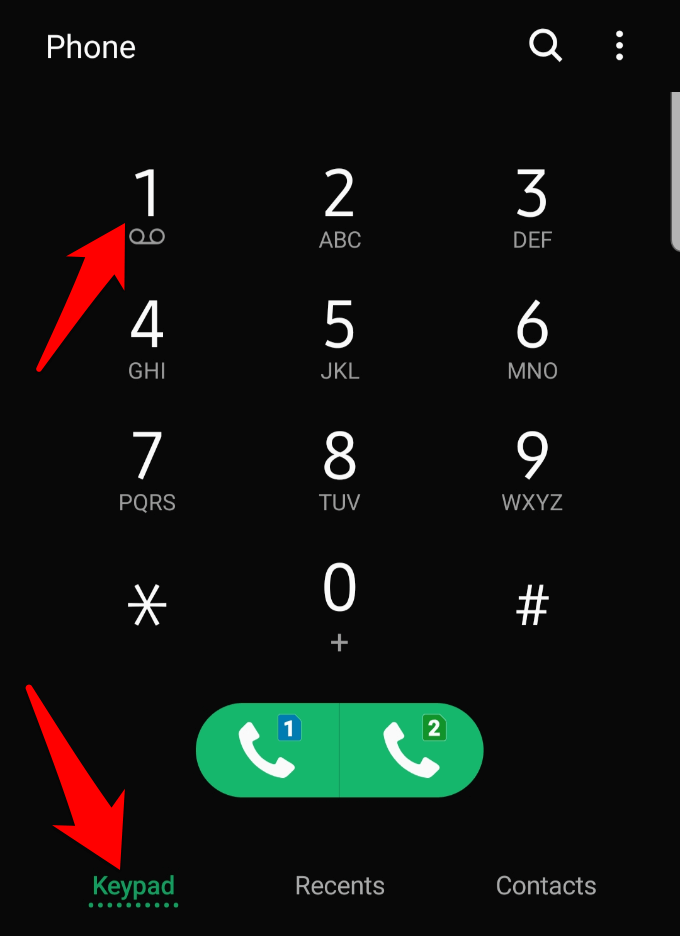
비주얼 보이스 메일을 사용하여 보이스 메일 메시지 액세스
비주얼 보이스 메일은 번호를 먼저 호출하지 않고도 이메일과 같은 목록에서 보이스 메일 메시지를 볼 수있는 기능입니다. 이렇게하면 즉시 또는 나중에 듣고 싶은 음성과 이동, 공유 또는 삭제할 음성을 선택할 수 있습니다.
음성 메시지가 많은 경우에는 유용하지만 YouMail, Google Voice 또는 HulloMail과 같은 시각적 음성 메일 앱을 사용하여 수신 메시지를 녹음 할 수도 있습니다.
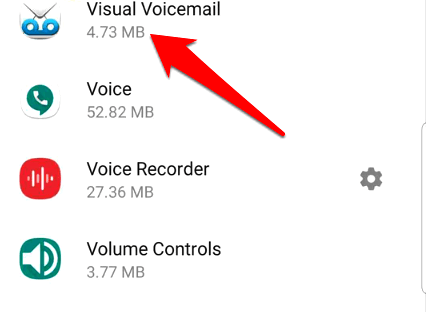
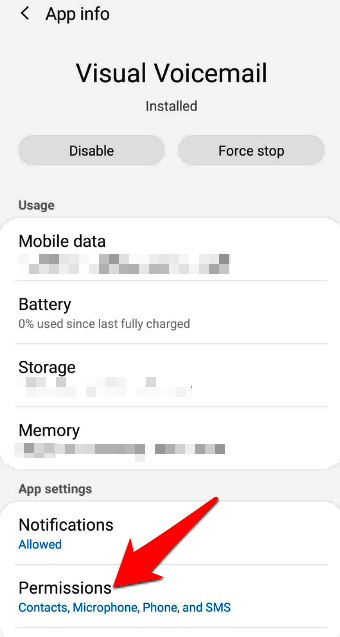
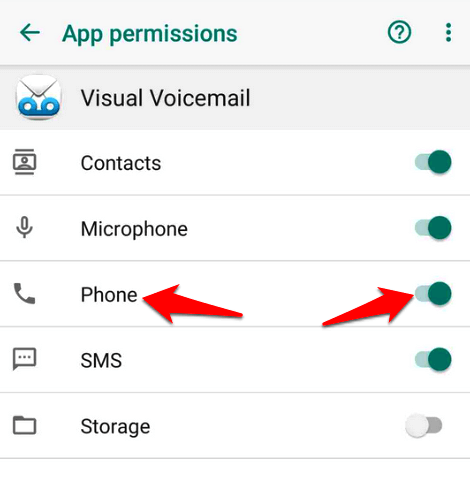
여기서 비주얼 보이스 메일을 통해 보이스 메일을 관리 할 수 있습니다.
컴퓨터에서 음성 메일 메시지 확인
이동 통신사가 지원하지 않는 경우 Android 휴대 전화에서 컴퓨터의 음성 메일 메시지에 들을 타사 앱 를 사용할 수 있습니다 시각적 음성 사서함. Android와 iOS 모두에서 작동하는 좋은 방법 중 하나는 YouMail입니다.
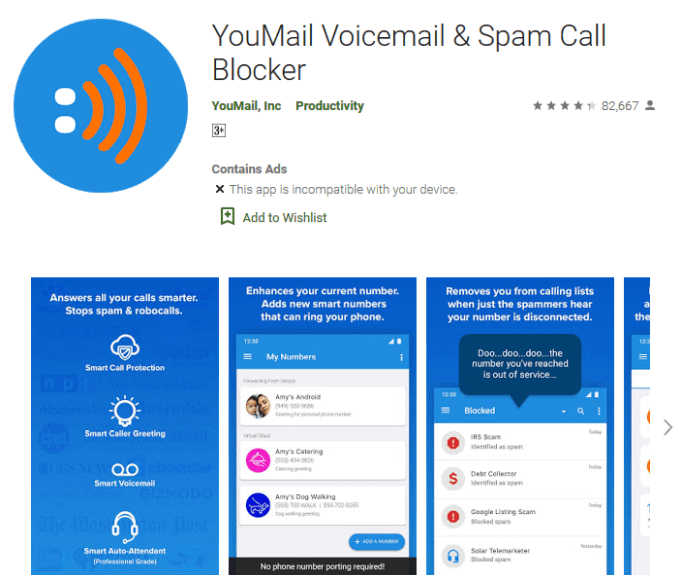
가입 및 YouMail 설치, 브라우저를 열고 YouMail로 이동하십시오. 로그인 자격 증명을 입력하고 로그인을 클릭하십시오. 새 음성 사서함을 보려면 최근 메시지섹션으로 이동하십시오.
더 많은 메시지를 보려면 듣고 싶은 메시지 옆에있는 재생아이콘을 선택하십시오. 에. 또는 받은 편지함을 누릅니다. 원하는 메시지를 선택하여받은 편지함에서 전달, 저장, 삭제, 메모, 차단또는 릴레이와 같은 다른 옵션을 선택할 수도 있습니다.
참고: YouMail 앱을 지원하는 다른 기기가있는 경우 음성 메일도 관리 할 수 있습니다.
iPhone에서 음성 메일을 설정하는 방법

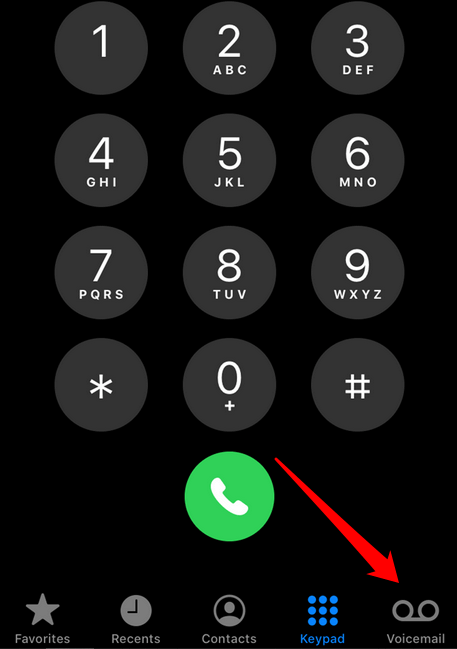
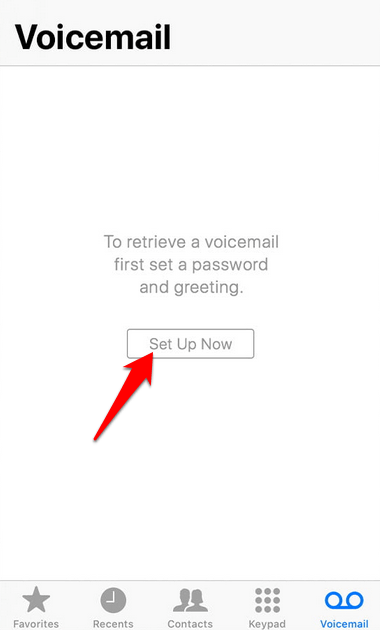
음성 메일을 설정 했으므로 문제가 발생하지 않는 한 더 이상 암호를 사용할 필요가 없습니다.
iPhone에서 음성 메일 메시지를 듣는 방법
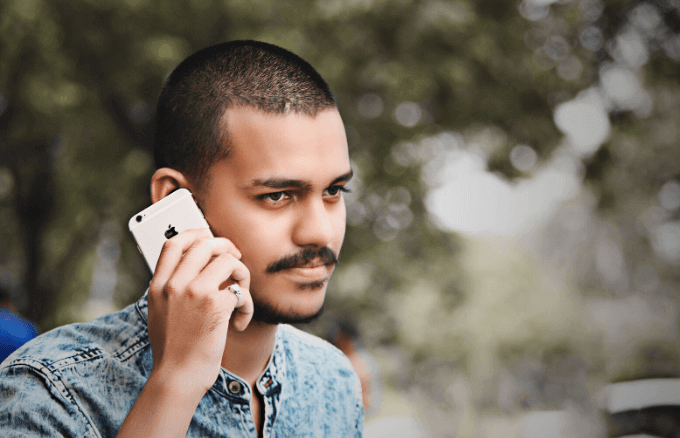
음성 메일을 모두 설정하면 이제 메시지에 액세스하고 메시지를들을 수 있습니다. 음성 메일탭 옆에있는 전화앱에는 들리지 않은 메시지를 나타내는 숫자가있는 배지가 표시됩니다.
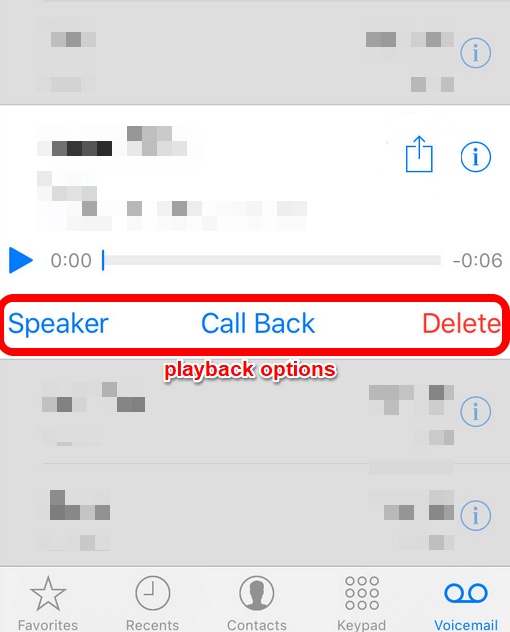
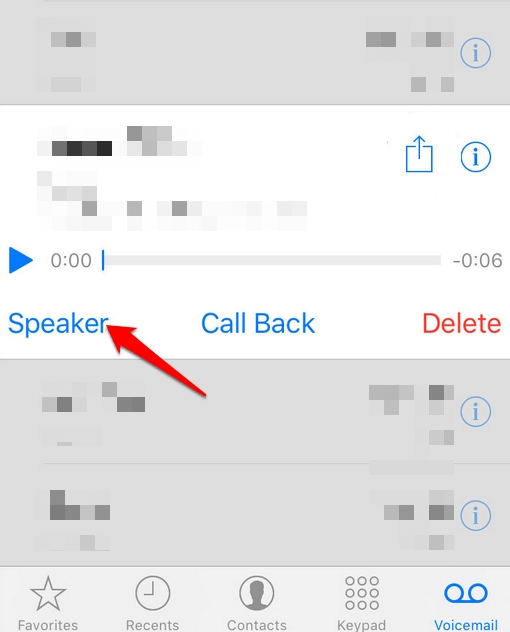
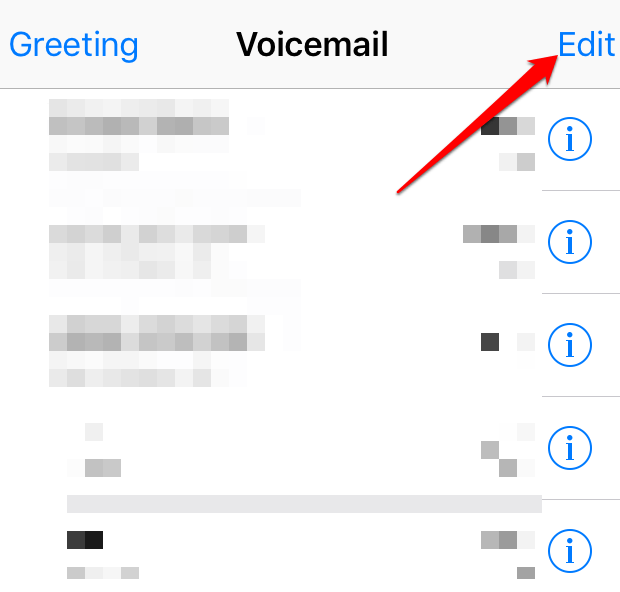
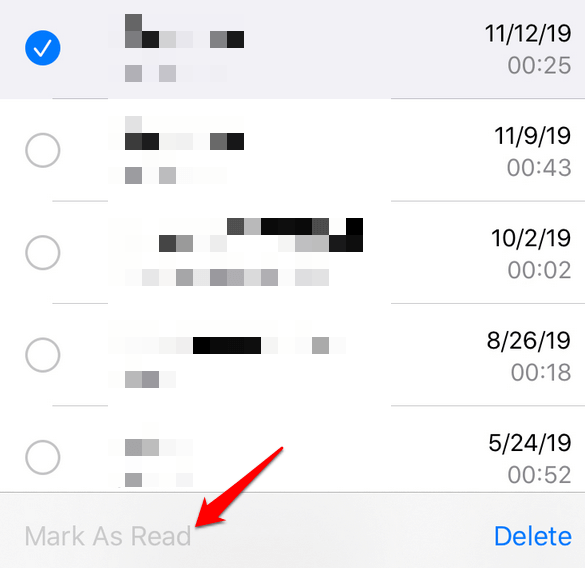
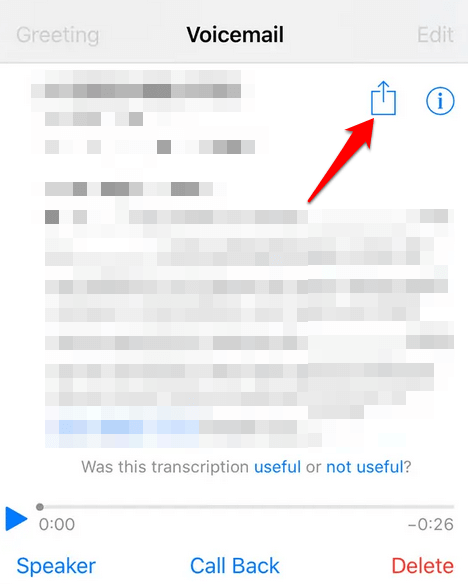
음성 메일 사용자 지정 인사말 녹음
발신자가 음성 사서함 메시지에 도달 할 때마다 기본 인사말을 받도록하려면 원하는대로 맞춤 인사말을 남기면됩니다.
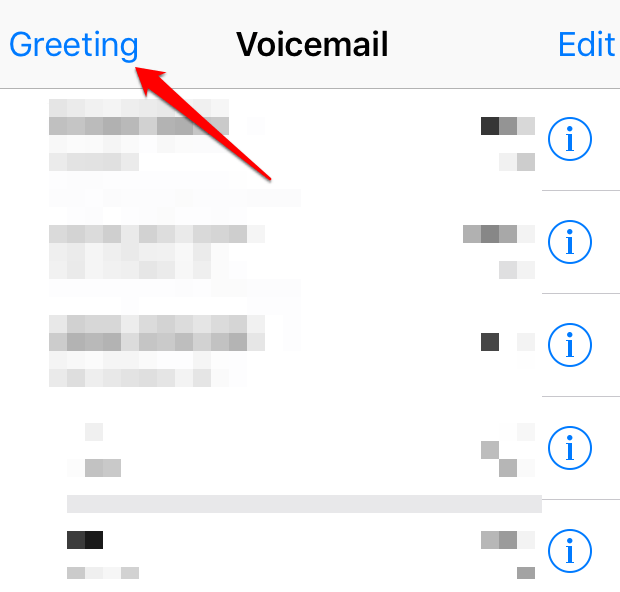
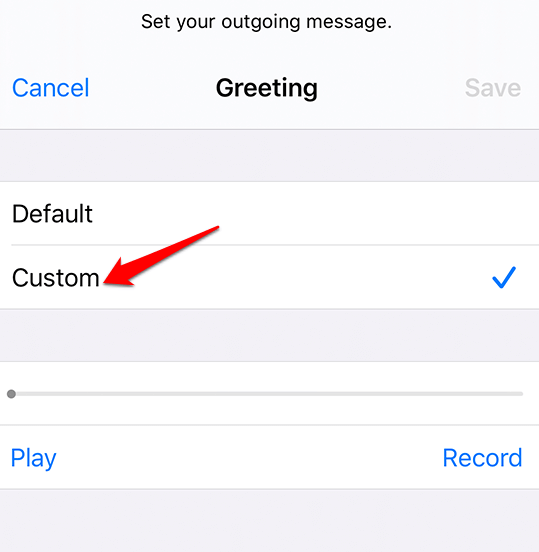
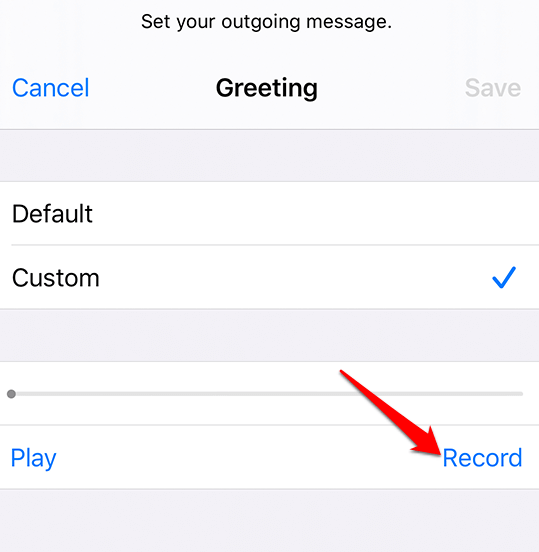
iPhone에서 Visual Voicemail 사용
비주얼 보이스 메일 기능은 iPhone에서도 사용할 수 있으므로 번호를 먼저 누르지 않고도 모든 메시지를 볼 수 있습니다. iPhone에는 특정 순서로 듣거나 내용의 메시지와 내용을 미리 볼 수있는 메시지 목록이 표시됩니다.
참고: iPhone에서 무선 통신 사업자는 Visual Voicemail을 지원합니다 을 사용하기 전에 확인하십시오.
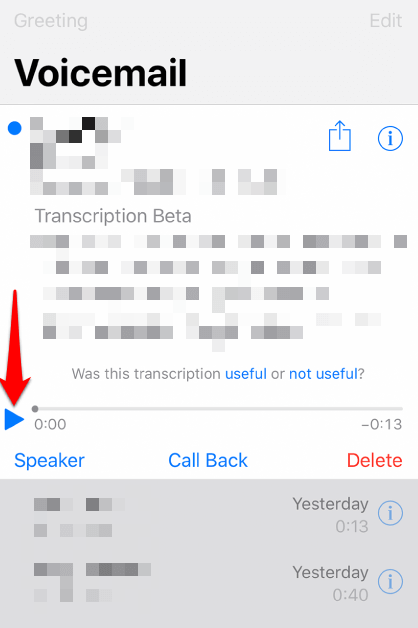
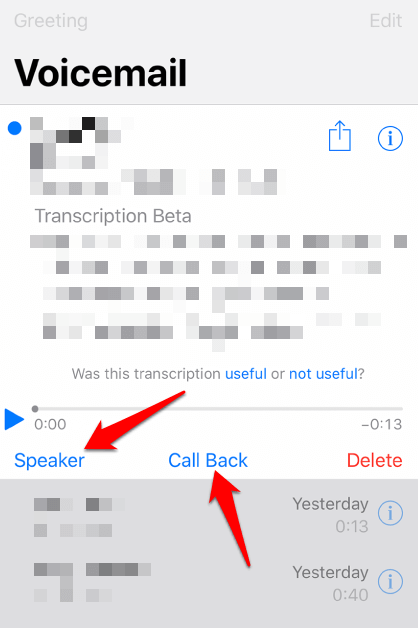
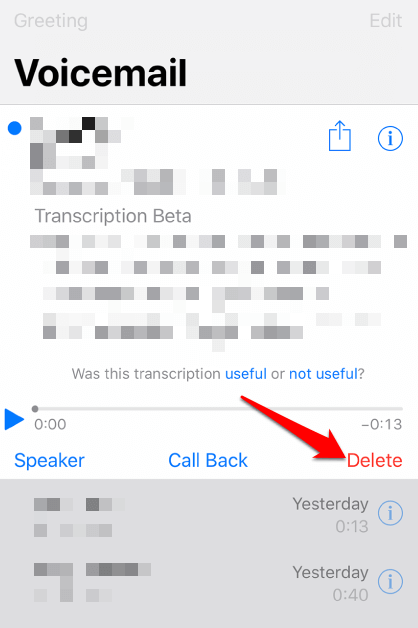
참고: 실수로 음성 메일 메시지를 삭제 한 후 다시 원한다면 전화>음성 메일을 탭하고 전화로 이동 ted 메시지를 사용하여 삭제 한 음성 사서함과 iPhone에 남아있는 음성 메일을 확인할 수 있습니다.
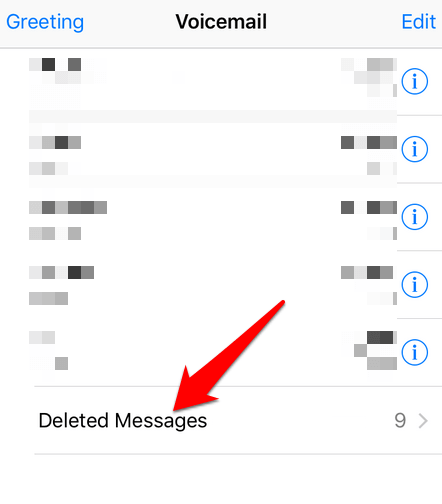
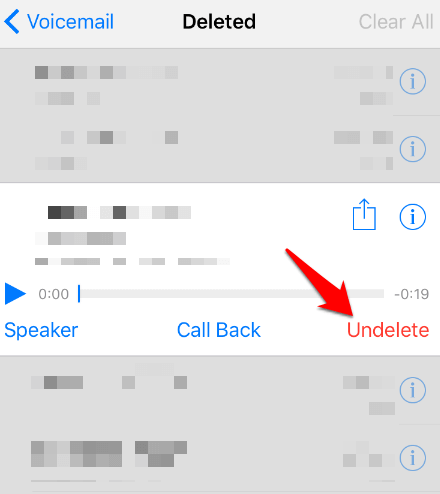
참고: iPhone을 컴퓨터와 동기화하면 음성 사서함 메시지를 삭제 취소 할 수 없습니다. 따라서 삭제 된 메시지 목록에서 찾을 수 없으면 더 이상 없을 것입니다.